Help:Editing/Images
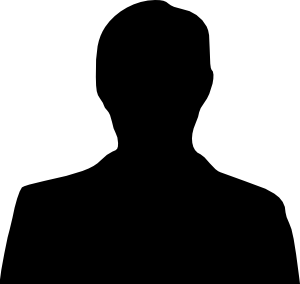
Contents
Adding images
To add an image, use the following.
[[Image:yourpicturefile.jpg|thumb|Put information about the picture here]]
Please note that all IntactiWiki articles in all localized IntactiWiki instances should use shared images, wherever possible. Therefore, all IntactiWiki instances use an IntactiWiki Pool[1] instance, where all images are stored. They can be used from all Intactiwiki instances without any reference to the Pool at all. The Pool itself must not be used for placing articles there.
Interwiki images
The Interwiki extension is being used in the IntactiWiki, too, which allows using e.g. Wikipedia images as if they were part of the IntactiWiki themselves. You don't have to add more code in most cases.
Resizable images
Whenever you place a rather large image on an IntactiWiki article, chances are that parts of it will be cropped on small screens like e.g. smartphones. So you better embed large photos, graphics and images in an HTML div.
Example:
<div class="res-img">[[File:13_GA_Symposium_2014_Boulder.jpg]]</div>
Result:
Try rescaling your device screen and see how the large photo above will be resized automatically.
Copyrights checked?
Before you upload any file (image, PDF, etc.) to the IntactiWiki pool or commit it to the WikiAdmin for upload, make sure that this file may be used under the copyright settings of the IntactiWiki. Short version: The file must be free of copyrights in any form which could cause the IntactiWiki to pay someone for using the files.
